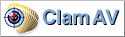Wednesday, December 28, 2005
Slide - Photo sharing for groups, photo discovery, and messaging for groups
Photos can be organized into channels and friends and family invited to subscribe. You can also subscribe to other people's channels.
http://www.slide.com/
Friday, December 16, 2005
Cheez - A free image cataloguing and image archiving program
Cheez is freeware, meaning you can download it for free."
Thursday, December 01, 2005
Identify services running inside Windows XP's processes
Most Windows XP admins start their troubleshooting process by launching Windows Task Manager and selecting the Processes tab in order to gather information about the programs and processes that are currently running on a system. While some of the running processes are easy to identify (especially if they directly represent an application), other processes can be puzzling to identify (especially if they represent services).
For instance, when you look at the list of processes displayed in the panel, you'll probably find multiple processes listed as Svchost.exe, which is a generic host process name for services that run from dynamic-link libraries (DLLs). In addition, you may find other similarly named processes that actually represent services.
You can easily identify the processes that are hosting services by utilizing Windows XP's TaskList command-line tool and the ModualName switch to create an easy to read report. Here's how:
- Open a Command Prompt window.
- Type the following command and press [Enter]:
tasklist /m > tasklist.rtf - Launch your word processing program, load the tasklist.rtf document, and investigate the nicely formatted report.
Note 2: Process Explorer from SysInternals is an even better option.
ClamWin Free Antivirus
ClamWin is a Free Antivirus for Microsoft Windows 98/Me/2000/XP/2003. It provides a graphical user interface to the Clam AntiVirus (ClamAV) engine.
ClamWin Free Antivirus comes with an easy installer and open source code at no cost. It features:
- Scanning Scheduler;
- Automatic Virus Database Updates. ClamAV team updates Virus Databases on a regular basis and almost immediately after a new virus/variant is out;
- Standalone Virus Scanner;
- Context Menu Integration to Microsoft Windows Explorer;
- Addin to Microsoft Outlook.
Please note that ClamWin Free Antivirus does not include an on-access real-time scanner, that is, you need to manually scan a file in order to detect a virus. Microsoft Outlook Addin, however will delete a virus-infected attachment automatically.
Monday, November 28, 2005
FireFox Not Displaying Flash Content
Tools -> Adblock -> Preferences -> Adblock Options -> uncheck "Obj-Tabs"
Not sure what else this affects at this point . . .
Sunday, November 27, 2005
floppyfw
floppyfw is a router with the advanced firewall-capabilities in Linux that fits on one single floppy disk.
Features:
- Access lists, IP-masquerading (Network Address Translation), connection tracked packet filtering and (quite) advanced routing. Package for traffic shaping is also available.
- Requires only a 386sx or better with two network interface cards, a 1.44MB floppy drive and 12MByte of RAM (for less than 12M and no FPU, use the 1.0 series, which will stay maintained.)
- Very simple packaging system. Is used for editors, PPP, VPN, traffic shaping and whatever comes up.
- Logging through klogd/syslogd, both local and remote.
- Serial support for console over serial port.
- DHCP server and DNS cache for internal networks.
Resetting Administrator Passwords
NOTE: If used on users that have EFS encrypted files, and the system is XP, all encrypted files for that user will be UNREADABLE! and cannot be recovered unless you remember the old password again
From the site:
I've put together a single floppy or CD which contains things needed to edit the passwords on most systems.
The bootdisk supports standard (dual)IDE controllers (built in), a lot of SATA-controllers, and most SCSI-controllers with the drivers supplied in a seperate archive below. PS/2 keyboard or USB-keyboard supported (mouse not required) It does not need any other special hardware, it will run on 486 or higher, with at least 32MB (I think) ram or more. Unsupported hardware: MCA, EISA, i2o may not work.
Tested on: NT 3.51, NT 4 (all versions and SP), Windows 2000 (all versions), Windows XP (all versions, also SP2), Windows Server 2003 (at least Enterprise).
Microsoft also has a knowledge base entry that addresses resetting XP passwords:
How to log on to Windows XP if you forget your password or your password expires
Saturday, November 26, 2005
Registry changes for "unsafe expressions"
Root=Local Machine
Key=SOFTWARE\Microsoft\Jet\4.0\Engines
Name=SandBoxMode
Value=#00000002
Root=Local Machine
Key=Software\Microsoft\Office\11.0\Access\Security
Name=Level
Value=#00000001
Sender ID
From http://blogs.technet.com/technet_uk_-_exchange_tour/archive/2005/11/23/415004.aspx:
If you have Exchange 2003 SP2 running on any SMTP hosts in your organization, you can enable Sender ID checking on inbound mail, but even if you don't, you can publish a record of all your SMTP servers in your own DNS, so that if someone receives mail from you and they choose to enable Sender ID checking, then they will be able to positively identify your mail and may be less likely to filter it as junk mail.
More info on Sender ID - http://www.microsoft.com/senderid
How to configure your DNS with an SPF record to identify your hosts - http://www.anti-spamtools.org
Wednesday, November 09, 2005
Firefox Setting to pass Windows Authentication
1. Type in "about:config" in Firefox address bar
2. Find "network.automatic-ntlm-auth.trusted-uris"
3. Modify to include the site (use comma to separate multiple sites).
Wednesday, October 26, 2005
Exchange 2003 SP2 for Small Business Server
"Yes it is supported on SBS 2003 and Yes, it actually works on SBS 2003"
See also:
http://www.vladville.com/2005/10/more-exchange-2003-sp2-documentation.html
"More Exchange 2003 SP2 Documentation for SBS"
Sunday, October 16, 2005
Bart's Preinstalled Environment (BartPE) bootable live windows CD/DVD
"Bart's PE Builder helps you build a "BartPE" (Bart Preinstalled Environment) bootable Windows CD-Rom or DVD from the original Windows XP or Windows Server 2003 installation/setup CD, very suitable for PC maintenance tasks.
It will give you a complete Win32 environment with network support, a graphical user interface (800x600) and FAT/NTFS/CDFS filesystem support. Very handy for burn-in testing systems with no OS, rescuing files to a network share, virus scan and so on.
This will replace any Dos bootdisk in no time!"
Thursday, October 13, 2005
How to obtain the latest service pack for the Microsoft Jet 4.0 Database Engine
Msjet40.dll version Jet 4.0 release level
4.0.2927.4 Service Pack 3 (SP3)
4.0.3714.7 Service Pack 4 (SP4)
4.0.4431.1 or 4.0.4431.3 Service Pack 5 (SP5)
4.0.6218.0 Service Pack 6 (SP6)
4.0.6807.0 Service Pack 6 (SP6) shipped only with Windows Server 2003
4.0.7328.0 Service Pack 7 (SP7)
4.0.8015.0 Service Pack 8 (SP8)
4.0.8618.0 Security Bulletin MS04-014
4.0.9025.0 Update Rollup 1 for Windows 2000 SP4
Tuesday, October 04, 2005
SyncToy for Windows XP
http://www.microsoft.com/windowsxp/using/digitalphotography/prophoto/synctoy.mspx
Saturday, September 24, 2005
Rsync client and server for Windows
Supported platforms: Client - Windows 9x/NT/2000/XP/2003, Server - NT/2000/XP/2003.
Friday, September 23, 2005
PuTTY: a free telnet/ssh client
Tuesday, September 13, 2005
Screen Grab Pro
http://www.traction-software.co.uk/screengrabpro/
"Screen Grab Pro Is a freeware screen capture tool. It features One click grab of any screen for ease of use, Timer operation, Current window selection list and more. Screen Grab Pro copies a bitmap to clipboard ready for pasting in your favorite Picture Editor."
Thursday, August 11, 2005
Attensa - RSS Reader for Outlook
"Designed for Microsoft Outlook and the Web, Attensa RSS clients use a single RSS engine which efficiently delivers and synchronizes information across devices via one entry point to the Web."
Update: The product worked well but seemed to cause unacceptable system slow down. I uninstalled it.
Wednesday, July 20, 2005
Tuesday, July 19, 2005
Network Monitoring Software - ManageEngine OpManager 5.5
"ManageEngine OpManager is a network monitoring software that offers combined WAN, Server, Applications monitoring & much more. OpManager automates several network monitoring tasks and removes the complexity associated with network management."
Saturday, July 16, 2005
Undelete Files for Free
"In case of accidental deletion of files on a NTFS file system (used by default in Windows XP, 2000 and NT) FreeUndelete is the utility to help." Freeware.
Monday, May 30, 2005
Getting Primavera Project Planner (P3) to run quickly on Terminal Server
Anyway, after trying a few other things I found a posting somewhere that suggested I run the program once immediately after I had installed it but before I returned to execute mode (clicked on "finish" in the add/remove programs dialog). I did this and noticed that the program ran quickly! However, after I left install mode and returned to execute mode performance was back to pathetic. Something in execute mode was causing the problem.
I found an enlightning Microsoft article at: http://www.microsoft.com/resources/documentation/windows/xp/all/proddocs/en-us/ts_cmd_changeuser.mspx that describes the operation of the Change User comand.
While poking around on google groups with my friend Tony I found this seemingly unrelated article:
Google Groups : corel.wpoffice.office2002-installs
The secret is in program compatibility flags!
Reference: http://www.microsoft.com/technet/prodtechnol/windowsserver2003/library/ServerHelp/31655e26-f0f2-44e3-af91-f0b7d406f531.mspx.
So, to solve, I created the following key:
[HKEY_LOCAL_MACHINE\SOFTWARE\Microsoft\WindowsNT\CurrentVersion\TerminalServer\Compatibility\Applications\P3]
And I then created a new DWORD entry: Flags = 0x00000404
And that's it.
Thursday, May 26, 2005
Removing Norton programs using SymNRT
A Symantec tool for purging Norton products from your system.
Thursday, May 19, 2005
Thursday, May 05, 2005
PingPlotter
PingPlotter is unique in its ability to collect data, over a period of hours, days or weeks, allowing you to then focus on particular aspects of that data to determine where the problems are happening. Of course once you've found the problem, you need to communicate that problem to someone that can help, and Ping Plotter graphically shows problems in a way that is compelling and intuitive. This can greatly shorten the time, for instance, it takes to convince your network service provider or ISP that a problem really exists. PingPlotter isn't just a tool to help you troubleshoot Internet connections, however, and has a place in any administrator's arsenal of tools.
Not only does Ping Plotter help you locate existing problems, but it can also be setup to watch for new problems as they happen and then notify you via the powerful built-in alerts capability."
Wednesday, May 04, 2005
Monday, May 02, 2005
Did Installing An Anti-Spyware Program Kill Your IP Networking?
From Mark Minasi's newsletter:
Did Installing An Anti-Spyware Program Kill Your IP Networking?
Sometimes the cure is worse than the disease.
A good friend installed Microsoft's Anti-Spyware beta at my recommendation. (I can't stress how much you need this or some other anti-spyware tool. I've liked ADAware as well.) Anyway, he had a terrible reaction to the anti-spyware tool -- his IP stack no longer worked. I was puzzled until I ran across this feature of XP's SP2 and 2003's SP1. Just type this command:
netsh winsock reset catalog
As it turns out, many things insert themselves between your IP stack and the rest of your system. Most are benign or outright helpful. But because something that sits between the rest of the OS and the IP stack may not be the ONLY thing between the OS and the IP stack, these in-between programs must play well with one another -- these in-between programs all sit in a line and must be aware of who's ahead of them and who's behind them in line. that way, if one in-between program exits, it knows to link the program behind it in line to the one in front of it in line. (This "line" is the "catalog" in the above command.) But some poorly written browser helper objects (one type of these in-between programs often used in spyware) aren't good at cleaning up after themselves and, when those kinds of browser helper objects are removed by anti-spyware tools, then the line of "in-between programs" may get messed up, with the result that you can't do anything on IP.
In any case, the bottom line is that if installing some kind of anti-spyware tool has made it impossible for you to network, open up a command line and try typing "netsh winsock reset catalog."
Thursday, April 28, 2005
Folder View
From PC World article: http://www.pcworld.com/howto/article/0,aid,119982,00.asp
Sometimes you need a quick look at a folder but you don't want to deal with Windows Explorer. Folder View resides in your system tray, giving you superfast access to the folders you use most often. The tool is easily configurable, so you can remove unneeded folders and add new ones. Plus, if you are using Windows Explorer, you can right-click a file to copy or move it to a favorite folder. Free.
Friday, April 22, 2005
MZ-Tools - Productivity Tools for Visual Studio .NET, Visual Basic and VBA
MZ-Tools is a family of add-ins, some of them freeware, which extend the Microsoft programming environments with new menus and toolbars to provide many productivity features.
MZ-Tools will allow you to enjoy the following benefits during the development of your applications:
* To write code faster: There are features that will allow you to insert exception handlers, snippets of code, etc. with a single mouse click, keyboard shortcut or expansion keyword, or to use assistants to create new procedures, message boxes, connection strings, etc.
* To locate code faster: With the enhanced Find feature of this add-on, all the results are shown in a hierarchical tree inside a dockable window that allows you to remove occurrences that are not of your interest and a lot of other enhancements. Other features allow you to locate the calls to a given procedure, to keep a list of favorite procedures that you use often, etc.
* To design forms faster: There are features that will allow you to apply default properties to a control when it is added to a form, to set the TabIndex property of all the controls of a form with one click (or even none), etc.
* To document your code faster: There are features that will allow you to insert headers (to a procedure, class or file) with a single mouse click or keyboard shortcut. These headers are customizable and allow the use of predefined variables (such as the procedure name) or user-defined variables. Furthermore, other features will generate documentation about your source code in XML and HTML formats.
* To ensure the quality of your code and applications: There are features that can add line numbers for error handlers, code reviews that can detect dead code, review the TabIndex or access keys of your controls, review forbidden or mandatory text, etc. Even better, in version 4.0 for Visual Studio .NET you can write your own review operations with very little effort.
And many more features (40+ in each toolset) that let you have a good time coding by eliminating the tedious tasks!
Wednesday, April 13, 2005
Javacool SpywareBlaster
Freeware for personal use.
"Javacool Spywareblaster, however, does some things that the others don't. Specifically, it disables malicious ActiveX controls before they're ever installed, effectively permanently banning them from the computer. It also has a restricted site list that it adds to the host file as 127.0.0.1, blocking ads, etc. Finally, it adds a list of tracking cookie sites to the "block cookies" lists in both IE and Mozilla-based browsers. On top of all this, it doesn't have to run 24/7 in the background, so it takes no resources. Just changes a few configuration items, which allows Windows to directly block the crap itself.
The fact that it's recommended by the Spybot S&D crew certainly doesn't hurt, either."
Spyware Removal Checklist
1. Boot into Safe Mode with Networking (some spyware can only be removed in Safe Mode).
2. Turn off System Restore in Windows XP/ME.
3. Open Add/Remove programs and remove any application that both you and the principal user do not recognize or deem to be spyware.
4. Install a licensed antivirus product; update and run it on the infected system. (i.e. AVG, NOD, etc.)
5. Install Spybot Search & Destroy. Update and run it on the infected system.
6. Install at least two licensed anti-spyware products such as Spy Sweeper, Microsoft Anti-Spyware, Pest Patrol and/or Ad-Aware. Update and run them on the infected system.
7. Launch HijackThis and click the 'Do a system scan and save a logfile' button. Copy and paste your HijackThis log into the textbox at this URL for analysis: http://www.hijackthis.de/index.php?%20langselect=english
8. Use HijackThis to remove anything in the Nasty category.
9. Reboot and run Spybot and commercial anti-spyware products until the system is clean. You may have to run more than one, but Spy Sweeper is my personal favorite.
10. Launch Internet Explorer and browse the Web to verify Winsock was not broken while removing spyware. If you cannot browse the Web, run the LSPfix utility and perform another Web test.
11. Turn on System Restore."
From Tech Republic forum posting at: http://techrepublic.com.com/5208-6230-0.html?forumID=4&threadID=171181&messageID=1743368
BHODemon
From TechRepublic article at: http://techrepublic.com.com/5102-10595-5635123.html
"To get rid of and prevent malicious Internet Explorer BHOs, I use BHODemon. While Windows XP Service Pack 2's Internet Explorer includes a similar offering under its Manage Add-ons feature, I prefer BHODemon. Not everyone uses Windows XP, and, more important, BHODemon prevents BHOs from installing and activating.
BHODemon displays whatever Spybot Search & Destroy doesn't remove, and you can choose which BHOs to enable or disable. After installation, BHODemon starts up automatically, preventing hostile BHOs from installing in real time and closing the door on adware and spyware code that might have piggybacked onto other software installations."
Tuesday, April 05, 2005
CounterSpy
BestBuy in PC World's April 2005 "Spyware Stoppers" article: http://www.pcworld.com/reviews/article/0,aid,119572,00.asp
"Posted the highest detection rate in our tests. Offers a wide range of real-time protection, including script blocking and preventing infections from the addition of Browser Helper Objects."