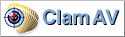Wednesday, December 28, 2005
Slide - Photo sharing for groups, photo discovery, and messaging for groups
Photos can be organized into channels and friends and family invited to subscribe. You can also subscribe to other people's channels.
http://www.slide.com/
Friday, December 16, 2005
Cheez - A free image cataloguing and image archiving program
Cheez is freeware, meaning you can download it for free."
Thursday, December 01, 2005
Identify services running inside Windows XP's processes
Most Windows XP admins start their troubleshooting process by launching Windows Task Manager and selecting the Processes tab in order to gather information about the programs and processes that are currently running on a system. While some of the running processes are easy to identify (especially if they directly represent an application), other processes can be puzzling to identify (especially if they represent services).
For instance, when you look at the list of processes displayed in the panel, you'll probably find multiple processes listed as Svchost.exe, which is a generic host process name for services that run from dynamic-link libraries (DLLs). In addition, you may find other similarly named processes that actually represent services.
You can easily identify the processes that are hosting services by utilizing Windows XP's TaskList command-line tool and the ModualName switch to create an easy to read report. Here's how:
- Open a Command Prompt window.
- Type the following command and press [Enter]:
tasklist /m > tasklist.rtf - Launch your word processing program, load the tasklist.rtf document, and investigate the nicely formatted report.
Note 2: Process Explorer from SysInternals is an even better option.
ClamWin Free Antivirus
ClamWin is a Free Antivirus for Microsoft Windows 98/Me/2000/XP/2003. It provides a graphical user interface to the Clam AntiVirus (ClamAV) engine.
ClamWin Free Antivirus comes with an easy installer and open source code at no cost. It features:
- Scanning Scheduler;
- Automatic Virus Database Updates. ClamAV team updates Virus Databases on a regular basis and almost immediately after a new virus/variant is out;
- Standalone Virus Scanner;
- Context Menu Integration to Microsoft Windows Explorer;
- Addin to Microsoft Outlook.
Please note that ClamWin Free Antivirus does not include an on-access real-time scanner, that is, you need to manually scan a file in order to detect a virus. Microsoft Outlook Addin, however will delete a virus-infected attachment automatically.